Kitkat is a new android version, so most of the old android users wants to get their android device upgraded,Some of the Android have official kitkat update from mobiles company but some of then don’t have any official update.
But you can update your Android mobile manually. You need to find a matched Android kitkat ROM for your mobile phone.
I am going to show you all the tools and working methods to Upgrade Any Phone To kitkat quickly , So let’s take a look at methods and requirements given below to Upgrade Any Phone To kitkat.
NOTE: please backup your current Android ROM cause if you face any problem then you can restore your android mobile without wasting your time.
Upgrade Any Phone To kitkat
Method 1:
If you don’t want to take any risk and don’t want to mess with your phone or computer you can easily upgrade your android to kitkat official look to have some new and best features in Android there is lot of Android kitkat launcher in the Android play store
I am going to show you some of the best and free kitkat launchers to give whole new look to your android phone and have kitkat experience on any phone which has gingerbread or jelly bean android.
Having kitkat experience with Kitkat launcher
Kitkat Launcher
1. Download One of the best kitkat Launcher.
2. Fully Loaded with all new functions of kitkat.
3. All the services are available free of cost.
4. Quickly install and have all new kitkat look on your android phone
KK Launcher (kitkat Launcher)
1. Download Another best kitkat Launcher).
2. This is also Fully loaded and free of cost, available in android play store.
3. Give a new look to your bored android jelly bean.
Method 2:
Here is How to Upgrade Any Phone To kitkat So let’s see some steps to update your jelly bean android phone to kitkat.
Important Aspects To Know
Users must have a proper backup of your data, apps, and settings
Ensure that the device is fully charged
USB Debugging must be enabled
Odin works only in Windows. Users of other platforms like Linux OS (such as Ubuntu) or Mac OS should use crossover Utility to run Odin in their OS | Or There are some more tools to flash kitkat ROM find matched for your Android or comment down and let me search for and then tell you
Note: The users must proceed at their risk while trying out the manual installation
Requirements :
1. At least Have 1 Gb Ram Mobile phone.
2. Al-Least Have Quad Core Mobile Phone.
3. With Fast GPU.
4. And Of-cause An Android Phone
How To Install Custom kitkat ROM in any android device
1. First of all, you need to find update file for your Android phone that you are using.
2. Download Custom Rom or anyone you want to use based on Android 4.4.2 kitkat and Google Apps for Android phone.
3. Connect your Android to PC via USB and copy the ROM and Google Apps packages to the root folder of your handset’s SD card without extracting them.
4. Disconnect USB and turn off your phone.
5. Get into the Recovery Mode by pressing and holding Volume Up, Home and Power buttons together
6. In the Recovery Mode, perform a factory reset by selecting “wipe data/factory reset.” Use the Power button to select options. Now, perform a cache wipe by selecting “wipe cache partition.”
7. Now wipe the Dalvik cache as well. From CWM recovery, go to “Advanced” menu and then select “wipe Dalvik cache.”
8. Go back to the main recovery screen and select “install zip from sd card” and then select “choose zip from sd card.”
9. Use the Volume keys to go to the Android 4.4.2 ROM zip file copied to the SD card and select it using the Power button.
10. Repeat Step 7 and Step 8 to install Google Apps.
11. After the installation is complete, press the “+++Go back+++” button to go back to the main recovery menu and select “reboot system now.”
12. Now Just wait for some time to complete all the steps and then you will get whole new updated Android Kitkat 4.4.2
IF YOU HAVE ANY QUESTION YOU CAN USE THE COMMENT BOX.



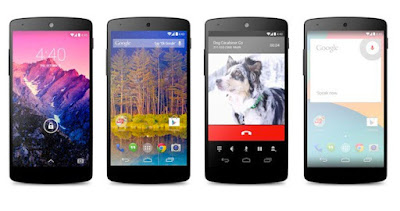
No comments:
Post a Comment
Add Your Comments Here