Sometimes you may be suspecting that your system is
being tampered in your absence and you wish to know if it was really operated
by someone while you were away. This tutorial will provide a solution to this
problem by following the few steps below.
Wish to know if your PC was used in your ?
then follow the steps below.
- press your window key and type RUN on the search bar, then click enter. Orhold down your window key and press R, this will take you to the RUN dialog box.
- Now type “event vwr.msc” in the Run dialog box.
- Note that the Events are always stored in three log files: Application, Security and System. And the amazing thing is that all these logs can be reviewed and archived.
- Then, tap the ��System��located in the left-hand column for a list of events.
- Then search for a date and time in which you are sure that you were not at home andyour computer was supposed to be switch off.
- After the searching, there you can see how the being penetrate your PC and operated on it.
- And also you still look at the time the computer was turned on and off i.e for a particular day.
DON'T FORGET TO LEAVE YOUR COMMENTS AND ALSO SHARE THIS POST






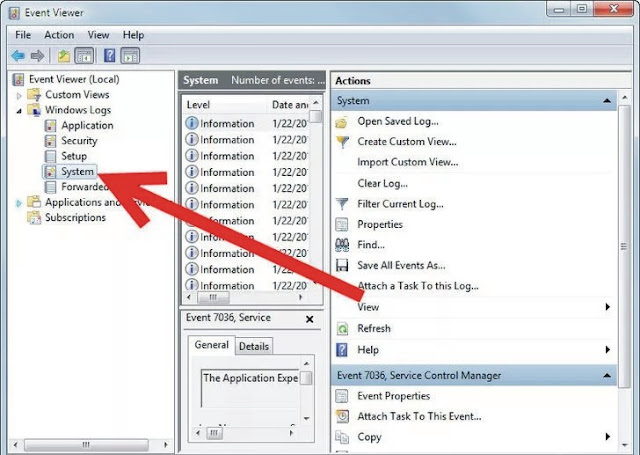

No comments:
Post a Comment
Add Your Comments Here